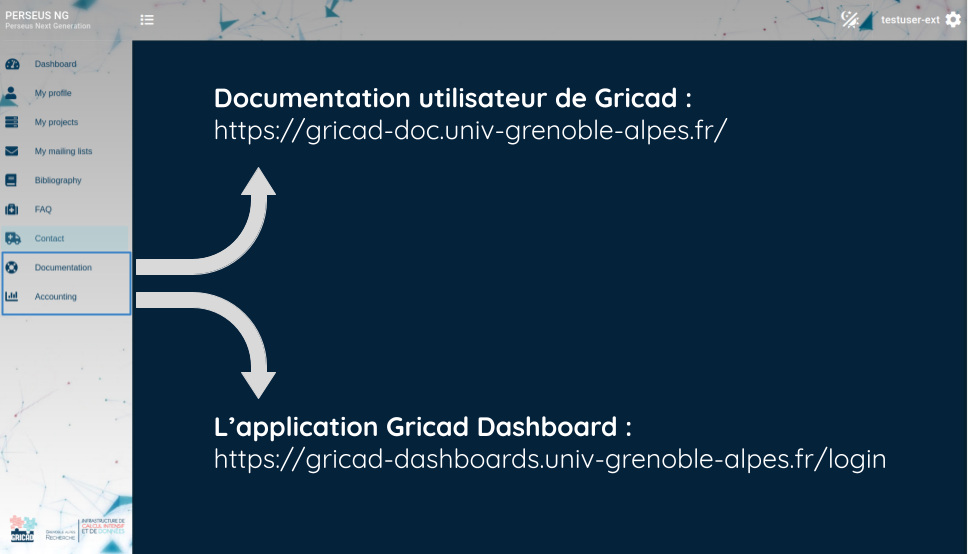Overview of the PERSEUS portal and its functionalities
Welcome to PERSEUS
When you navigate to the PERSEUS web portal, you will be see a landing page that allows you to:
- log in or reset your password (outlined in red in the image below)
- create a PERSEUS account if you do not already have one (outined in green in the image below)
- read the terms of use (only available in French) (outlined in blue in the image below)
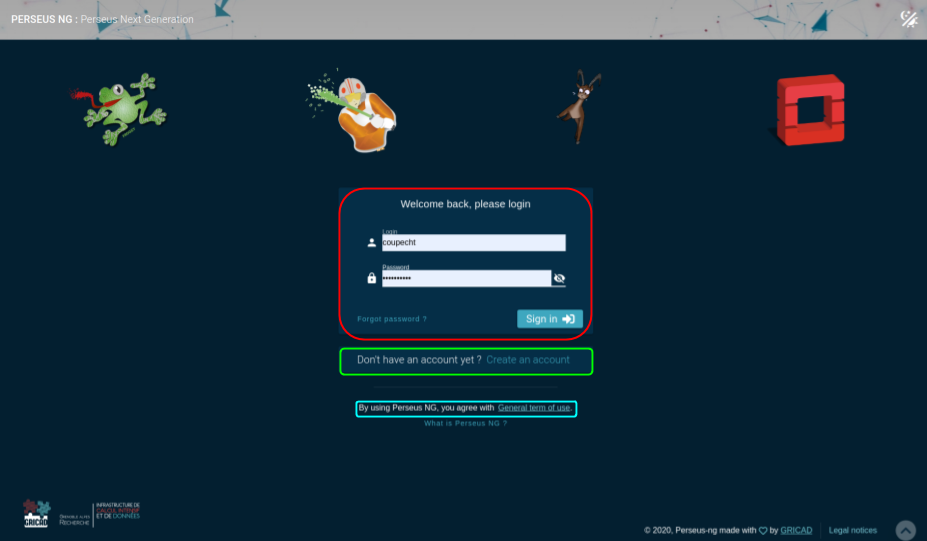
Overview
After logging in two PERSEUS, you will see a dashboard with three zones:
- a navigation pane on the left (green outline in the image below)
- a header bar (yellow outline in the image below) with tools to open or close the navigation pane, switch between day/night mode, your username, and other options
- your content (red outline in the image below)
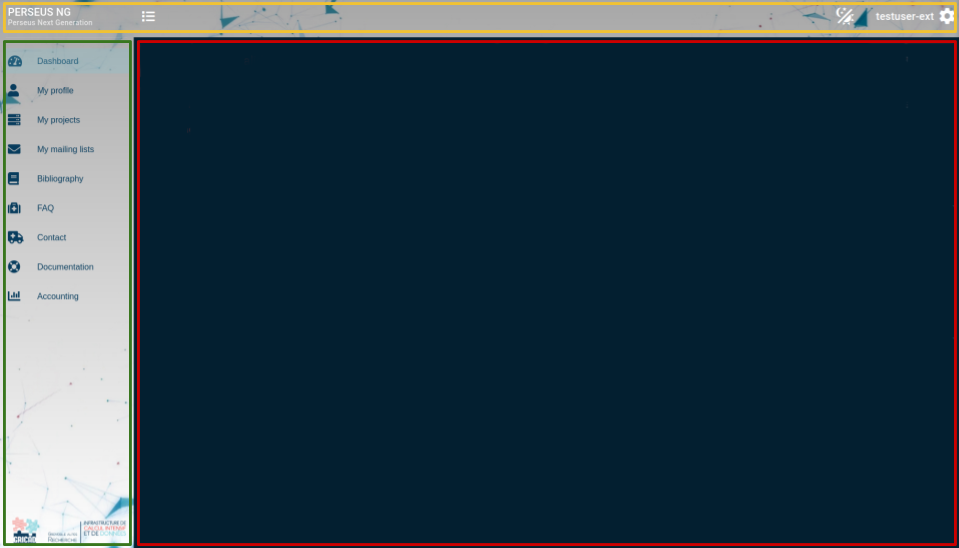
Dashboard
The Dashboard displays key information about your PERSEUS account. You will see notifications here when an action is required.
Examples :
- A notification to confirm your e-mail address after creating your account.
- A notification to accept the new terms of use if your PERSEUS account was created before January 2021.
- A notification to update your contract if your account is nearing its expiration date.
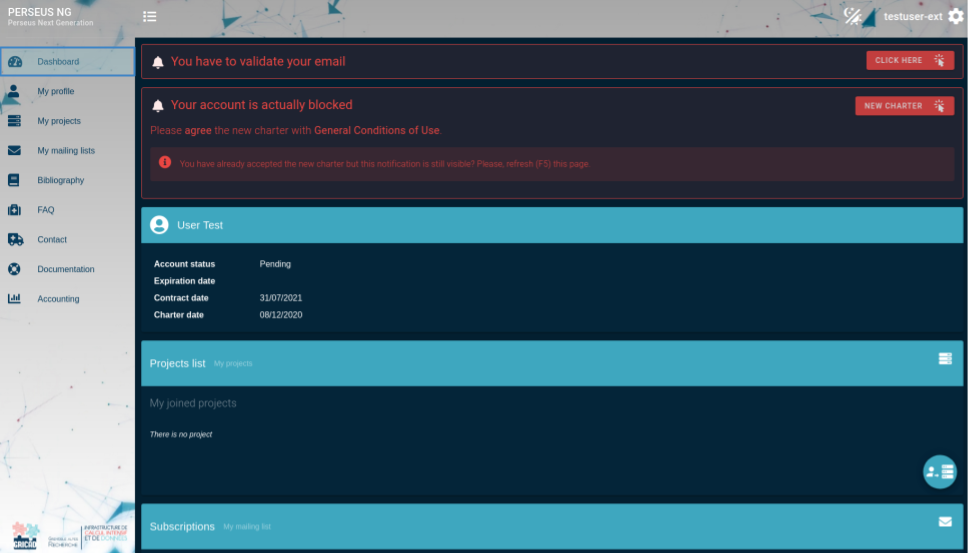
My profile
The My profile page lists your personal information, PERSEUS roles, administrative pole, and lab. It also lists the groups, projects, and mailing lists of which you are a member, and the machines you have access to.
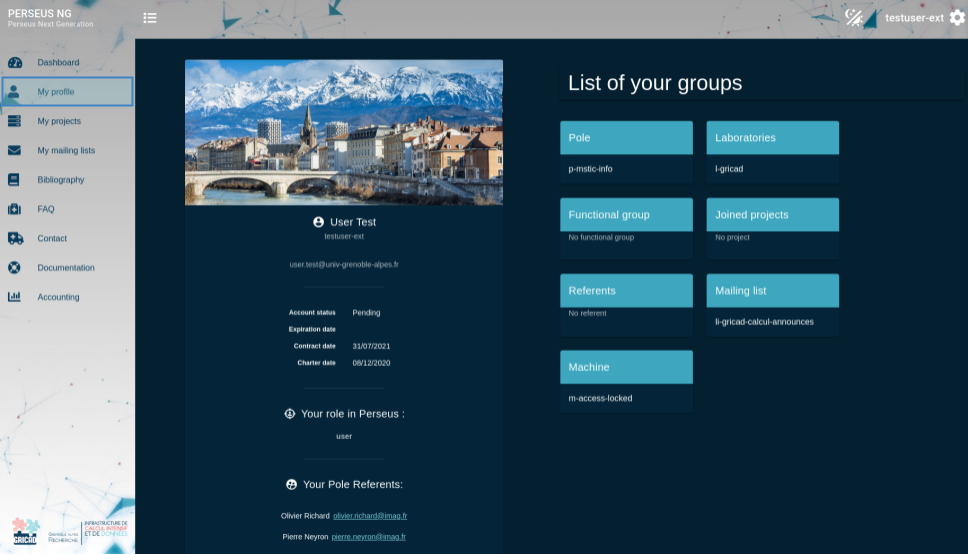
My projects
the My projects page lists the projects of which you are a member. Each project listing includes a link to the project page, the project wiki, and the project accounting page.
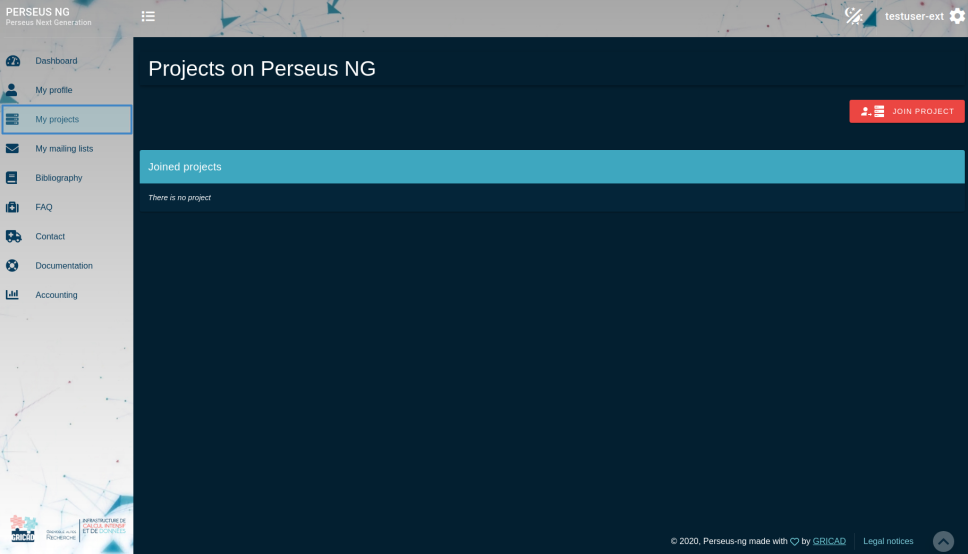
If you are a permanent staff member of a Grenoble research lab, you will also see a list of projects for which you are the administrator, and a button to create a new project.
My mailing lists
The My mailing lists page allows you to subscribe or unsubscribe to mailing lists associated with different GRICAD services.
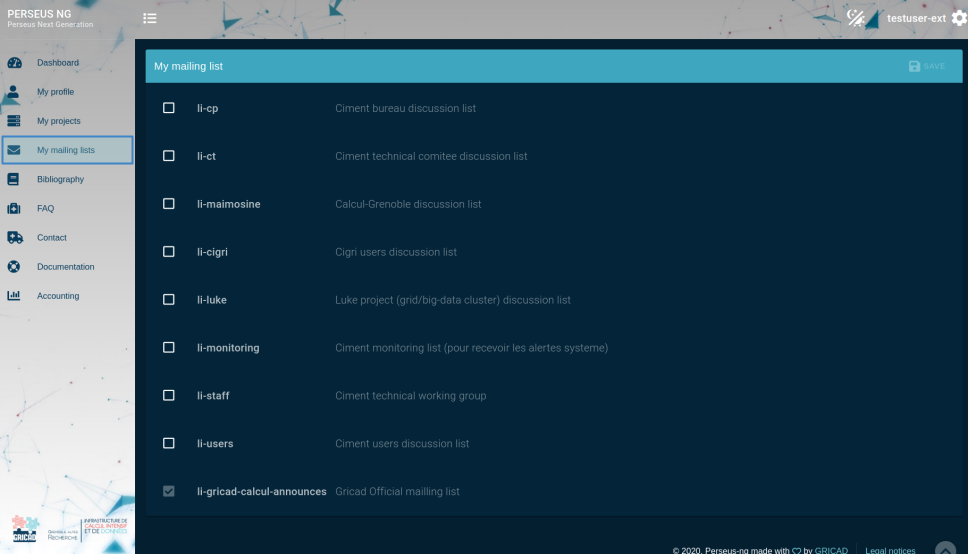
How do I subscribe/unsubscribe from a mailing list? You can subscribe or unsubscribe from mailing lists by checking/unchecking the box next to each list, then clicking the SAVE button at the top right of the page (inside the blue title bar).
You are automatically subscribed to the mandatory li-gricad-calcul-announces mailing list. We use this list to communicate important information (e.g. scheduled maintenance) to all users.
Bibliography
The Bibliography page lists scientific publications related to the projects that use the GRICAD infrastructure.
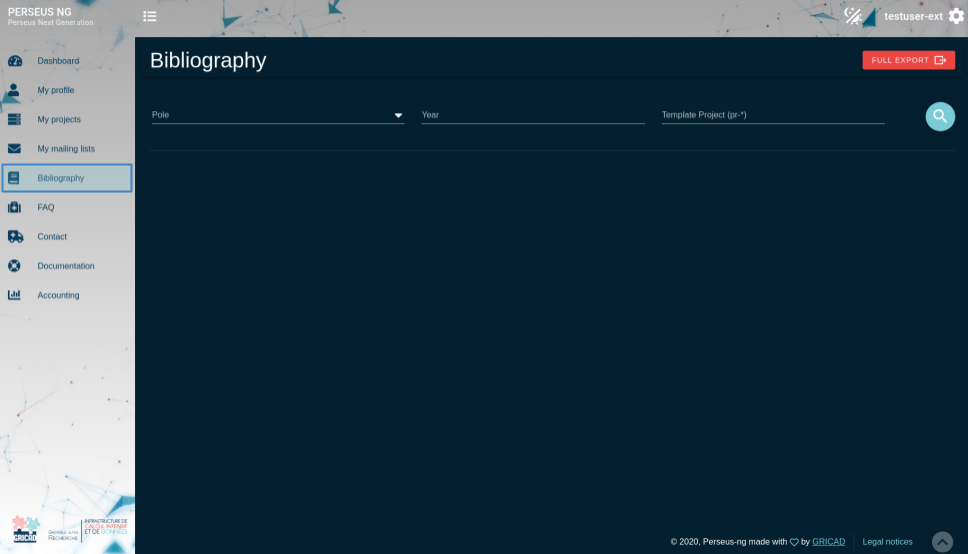
The bibliography here is read-only. To add new publications, connect to the PERSEUS wiki. In the left navigation pane, click on your project’s folder, then pr-project - Bibliography. Follow the instructions to add the DOI of your publication.
Accounting
The Accounting page has a link to the GRICAD dashboard, a webapp that allows you to visualize the resource usage of your projects or the entire GRICAD infrastructure.
FAQ
The FAQ answers frequently-asked questions regarding PERSEUS accounts and projects.
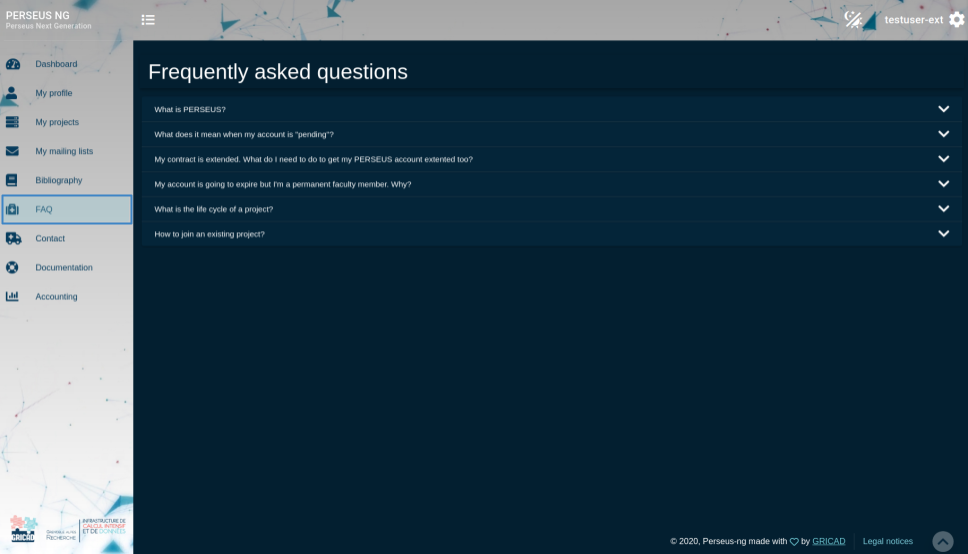
Contact
The Contact page has links to contact the GRICAD team by:
- E-mailing sos-gricad@univ-grenoble-alpes.fr
- Creating a ticket at http://sos-gricad.univ-grenoble-alpes.fr/ (log in with your PERSEUS username and password)
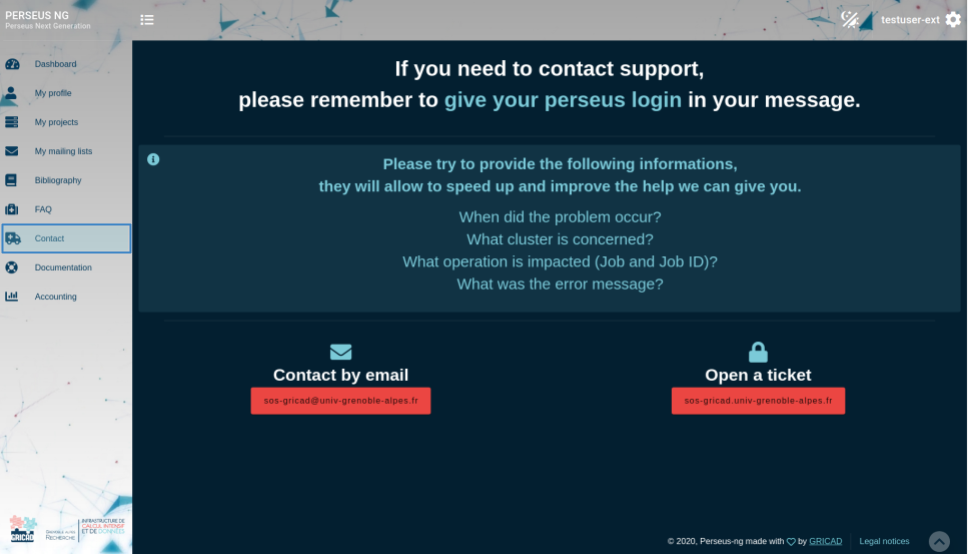
The more details you give regarding the problem the faster we’ll be able to help.
Documentation
The Documentation page links directly to this documentation.