Authentication
First of all, remember that everything done on NOVA Openstack can be done: either graphically via a Web browser, or on the command line via the Openstack Python client (in which case see Installation). In more advanced cases, you can even interface the Openstack API with any programming language, or use Terraform.
Connection to the Web interface
Go to the https://gricad-cloud.univ-grenoble-alpes.fr/ interface, then connect to the OpenStack dashboard
- Domain : Perseus
- “login” and “password” from PERSEUS
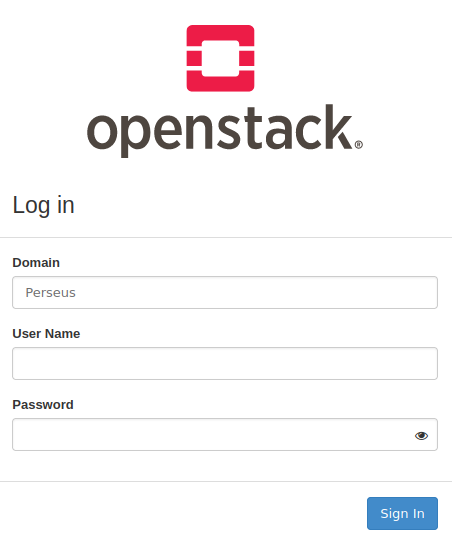
If you wish to continue graphically via the browser, you can follow the Quickstart.
Connection via command line or APIs
You’ll need the RC file describing your project. To retrieve your RC file, log on to the web interface. Warning: each project has its own file.
Retrieve your project’s RC file
To do this, click on your login at the top right of the web interface.
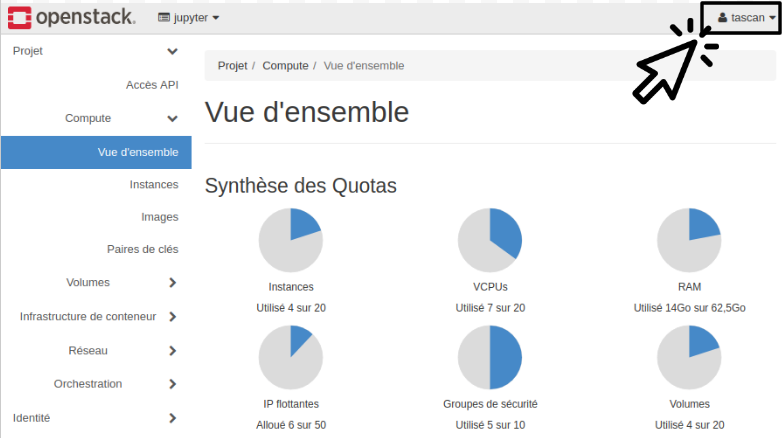 Then select the OpenStack RC file from the drop-down menu.
Then select the OpenStack RC file from the drop-down menu.
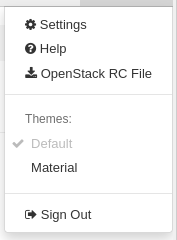 You’ll get a file named projectName-openrc.sh: save it.
You’ll get a file named projectName-openrc.sh: save it.
Using the RC file in the terminal
You can use the RC file to run the openstack command line, a python script, or any tool that connects to the openstack APIs.
Run the file from the command line, in the location where you saved it. It will prompt you for your password and set the correct environment variables to authenticate each command.
source projectName-openrc.sh
Alternative with multi-cloud configuration files
clouds.yaml documentation. Beware of plaintext passwords in these files.